
How to use STM32CubeAI
前言
這邊ST推出STM32CubeAI與NanoEdge AI Studio 2款軟體針對不同用戶族群,這邊會針對SRM32CubeAI做初步介紹與使用
(STM32CubeAI 目前是掛載在STM32CubeMX底下的軟體包X-Cube-AI,這邊STM32CubeAI僅針對第3方軟體做轉換,不能自動生成AI model)
STM32CubeAI
這邊會由STM32CubeMX去更新下載軟體包,並將其第三方生成的軟體轉譯成C code掛在STM32CubeMX專案中
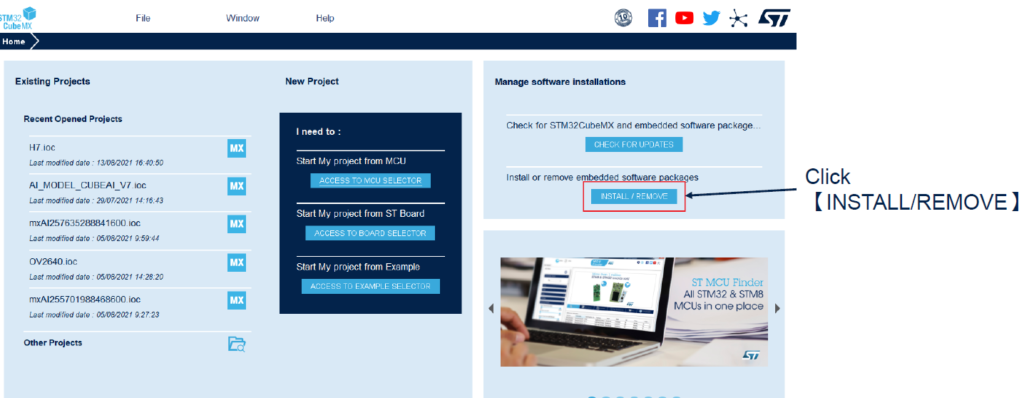
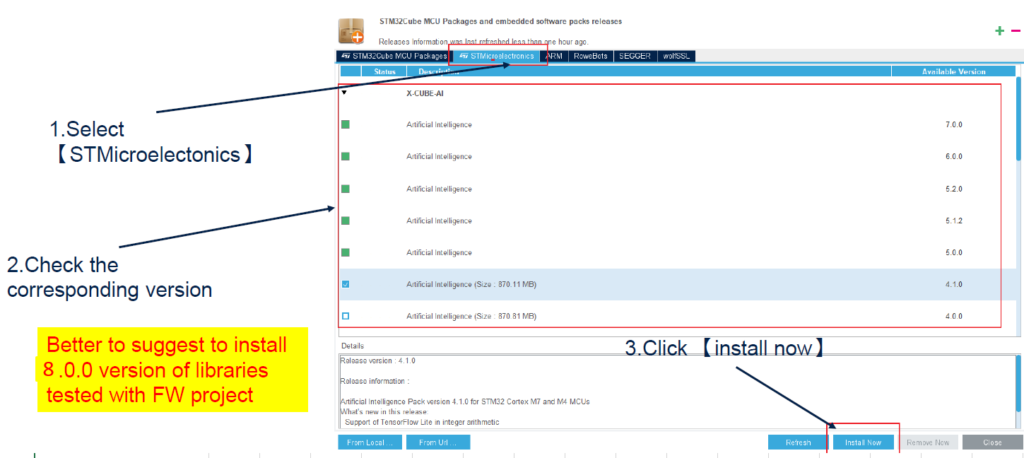
這邊直接照一般步驟生成專案後把X-cube-AI加上專案中

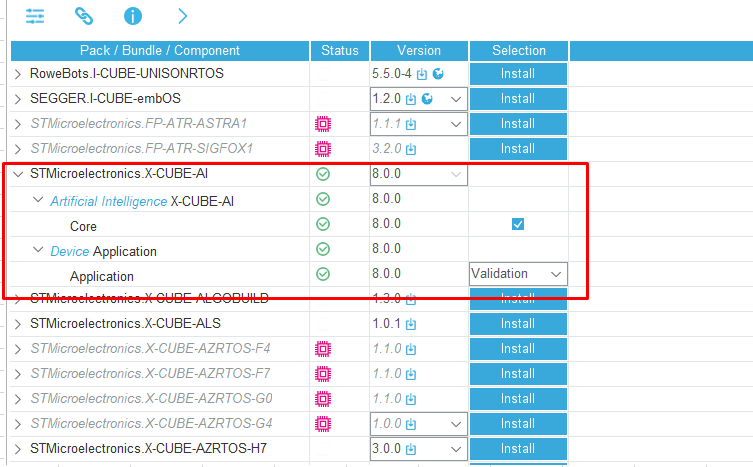
下一步驟針對STM32CubeMX加入X-Cube-AI轉譯軟體包
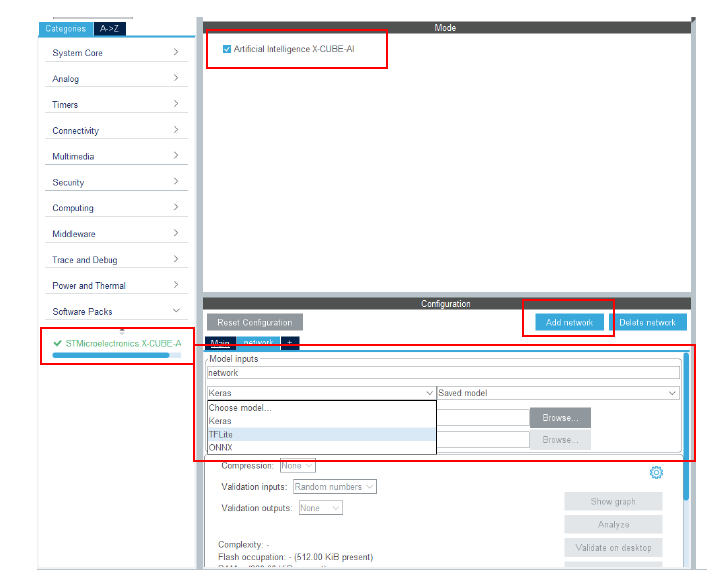
- Click on [STMicroelectronics X-CUBE-AI X.Y.Z] to open the initial AI configuration window
- Check artificial intelligence X-CUBE-AI
- Click on add network
- Select the model type, TFLite(這邊針對生成的model改選)
- Click on the [Browse..] button to upload the DL file(s) from the host file system
如範例這邊如果都完成按下分析會跑成功


在專案上就會出現對應接口,且model也會放置在middlewares上
結構

