
Motor Profiler and Workbench
前言
ST這邊推出Motor Profiler 與 MotorControl Workbench方便可以把底層程式給建構完全,以及基本的API提供應用,在使用上與入門算蠻便捷容易上手的,且相對優點式的code是全面開放可以看到每個API的撰寫方式,此章節會著重在Motor Profiler and Workbench的操作使用上
The ST Motor Profiler software tool provides the following features:
- A PC software application to auto-measure electromechanical parameters of PMSM motors ;
- Embedded One Touch Tuning algorithm: a new algorithm that uses a single parameter to set up the speed controller according to the type of load. Together with the ST Motor Profiler software tool, it can be enabled to achieve the setup and run unknown motor from scratch
- Measured motor parameters can be configured in the MC application, thanks to ST Motor Control Workbench.
Motor Profiler操作
第一步先選擇你所選擇的MCU板與Driver板(這邊主要是求得馬達相關參數方便後面使用Workbench去把程式Generate Code出來,如果沒有在選單上這樣就要自己想辦法去求馬達參數了)
PS:此款軟體目前只支援Y型繞線BLDC,且如果參數設置錯誤跑超過1分鐘也是會無法獲得正確馬達參數

設定級數與馬達最大電流電壓轉速等等相關參數(這邊可以點How to detect去確認如何獲得正確極對數)並注意跳線
PS:這邊Poles Pairs填錯雖然也會轉,但這樣會影響生成的檔案的轉速,後續再Generate Code上需要在更動上會十分麻煩
最大轉速也可以不填入,系統會自己把參數求出來


跑完程序的圖如下這邊可以把跑完成資料存起來以便用ST Workbench去Generate Code出來(按下Play可以直接操控馬達正反轉與調速)

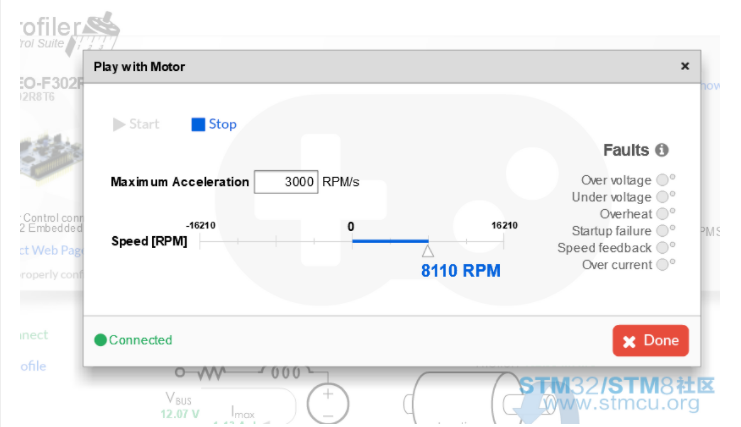
Workbench Generate Code
這邊如果有Motor Profiler生成的檔案可以點選New project下圖Motor看到你生成檔案,建立新專案
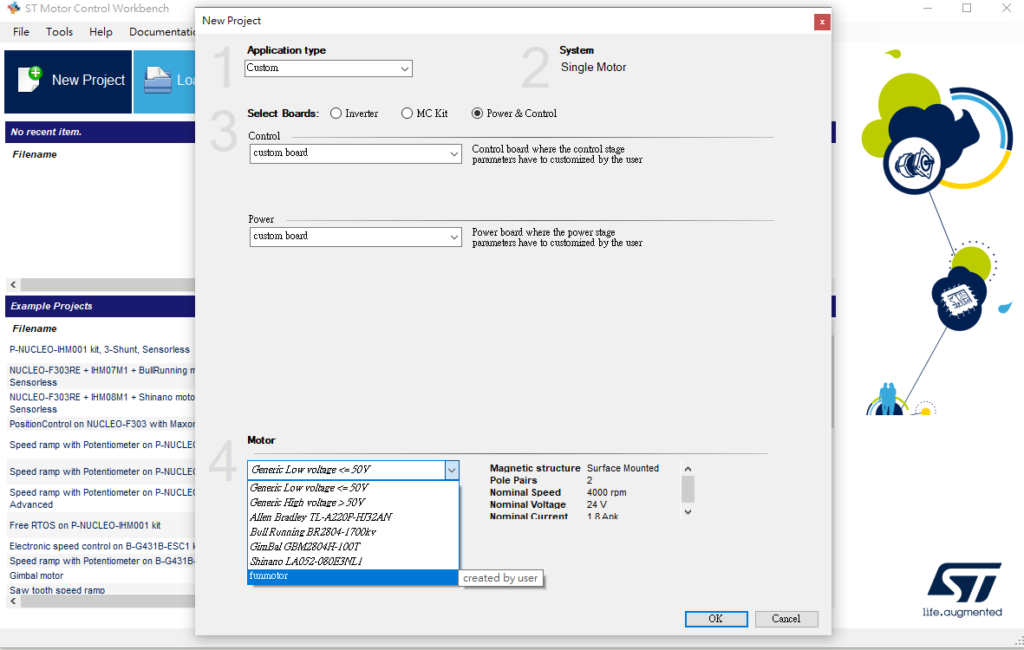
生成新檔案後會出現以下圖形化介面在每個方塊上按下右鍵,就可以設置裡面細部參數
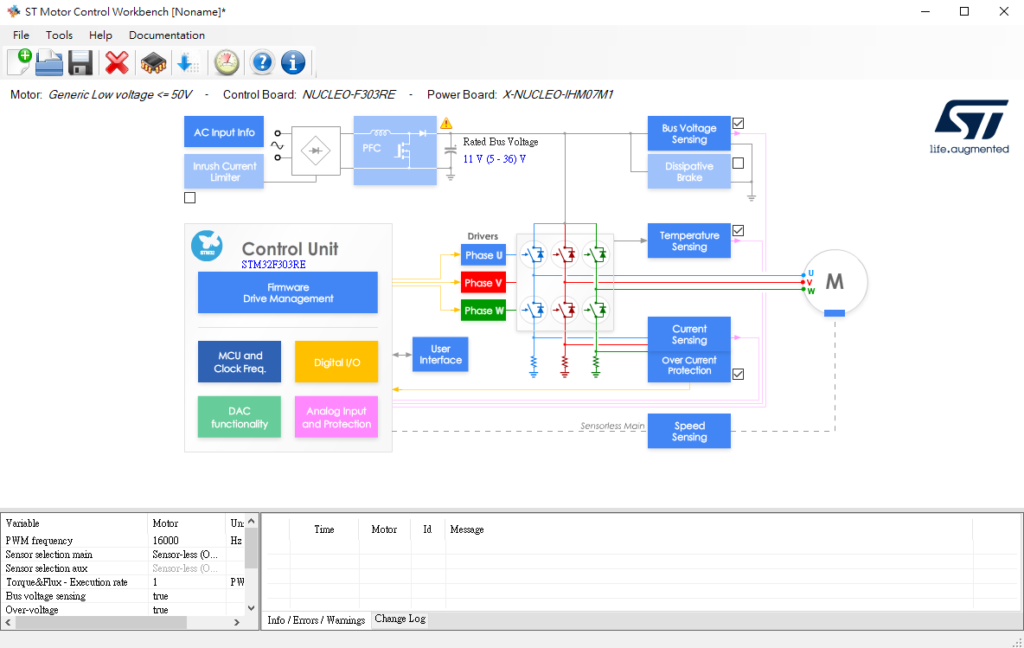
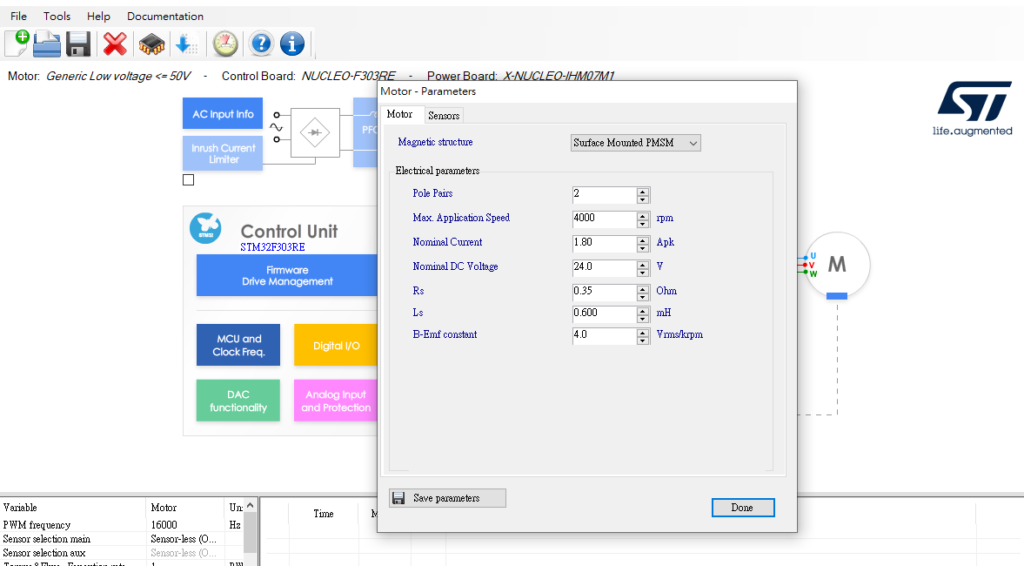


這邊可以參考STM32 电机教程 17 – 基于ST MotorControl Workbench的电机调试與STM32 电机教程 19 – 基于ST MC Workbench 单电阻FOC這2篇去看參數的設定
(後續按下藍色按鈕即可Generate Code,而紅色部分可以直接以設定的參數去讓馬達運轉起來,也可以直接在Advanced和Register設定,然後去監看改變參數後結果)


