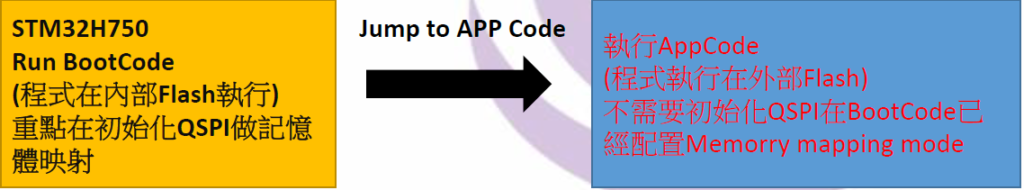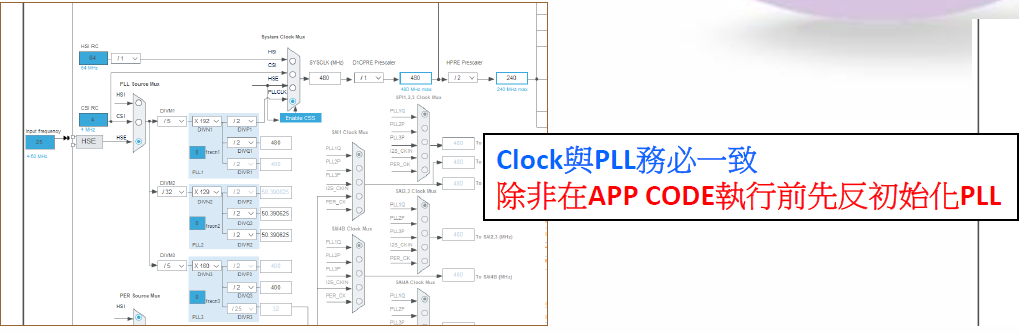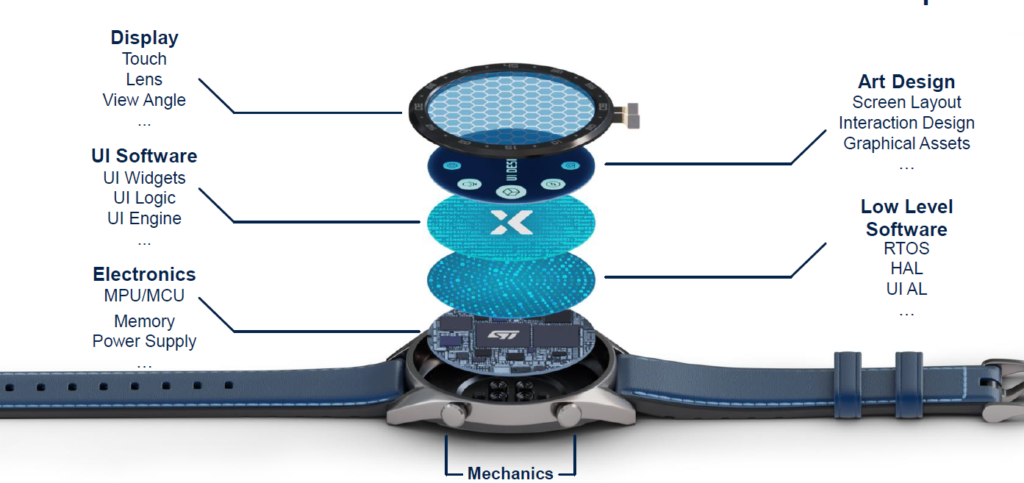
TouchGFX
TouchGFX
- TouchGFX Designer:TouchGFX中易於使用的GUI建構工具,讓您可以建立TouchGFX應用程式的視覺外觀。
- TouchGFX Generator:STM32CubeMX外掛程式,讓使用者可以依據STM32硬體來設定並產生客製化的TouchGFX抽象層(AL)。
- TouchGFX Engine:一套用以驅動UI應用程式的TouchGFX C++框架。 包含螢幕更新(screen updates)、使用者事件(user events)和時序(timing)…等等的處理。 先進的TouchGFX技術針對STM32微控制器作最佳化,可在最低的CPU負荷及記憶體用量下達到最佳的性能。
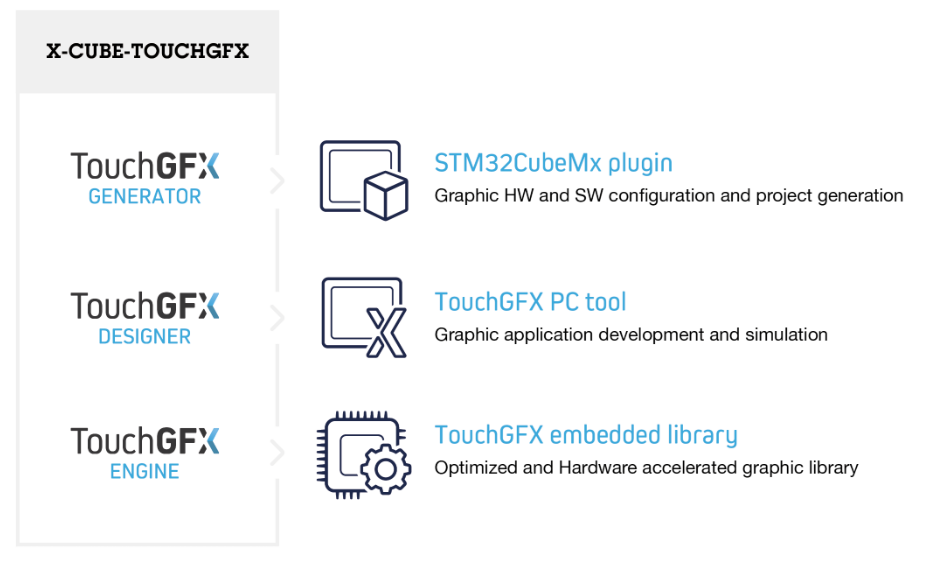
TouchGFX Key Features
TouchGFX provides support for
- DPI (parallel RGB), DBI (FMC/SPI), and DSI display interfaces
- 1bpp, 2bpp, 4bpp, 16bpp and 24bpp color displays
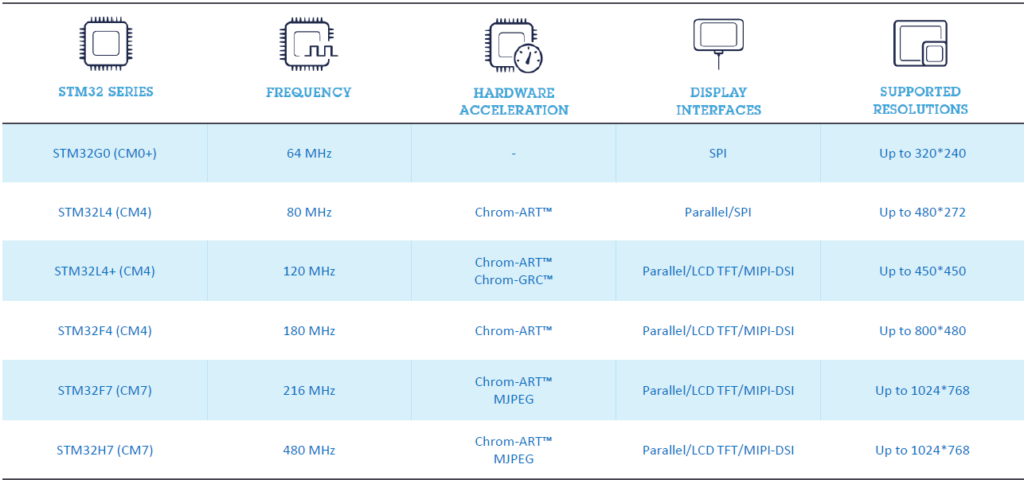
系統架構

前置作業安裝與配置
因這次使用H750,flash部分會需要外掛,因此在起步配置上會相對較複雜,這邊直接切入記憶體配置部分詳細說明
透過CubeMX安裝TouchGFX

設定MPU(memory protection unit)
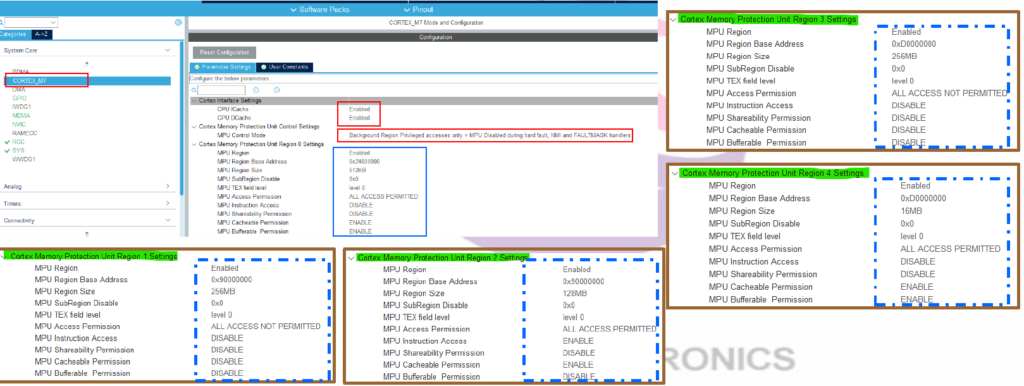
Enable FreeRTOSCMSIS_V2
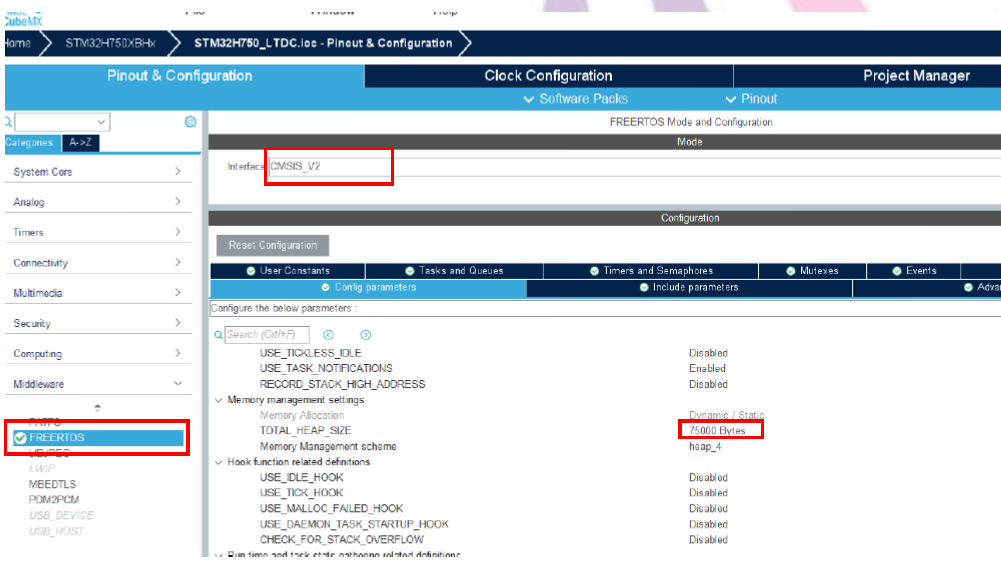


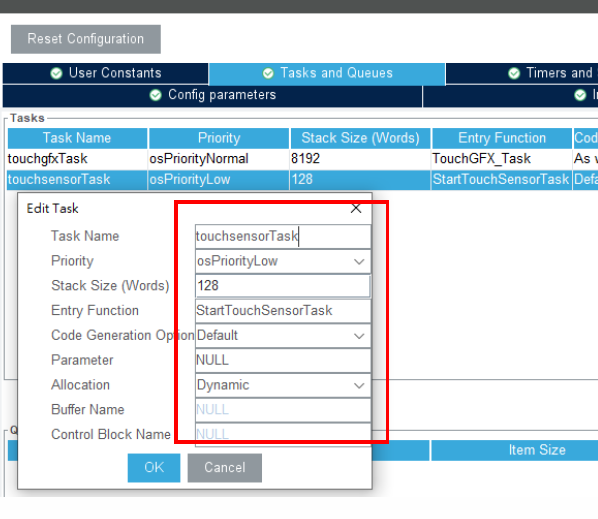
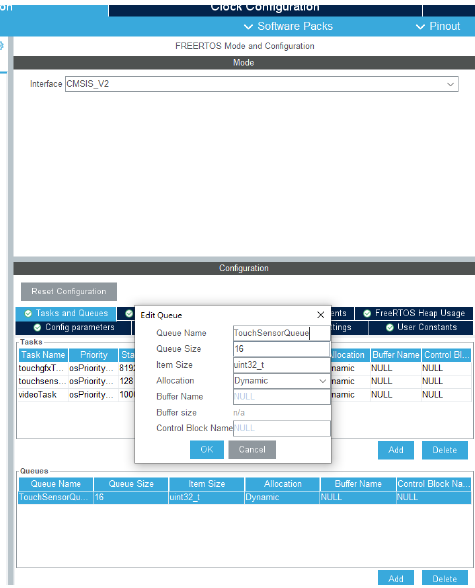
加入Queue傳遞Touch功能的指令
加入TouchGFXLibrary專案
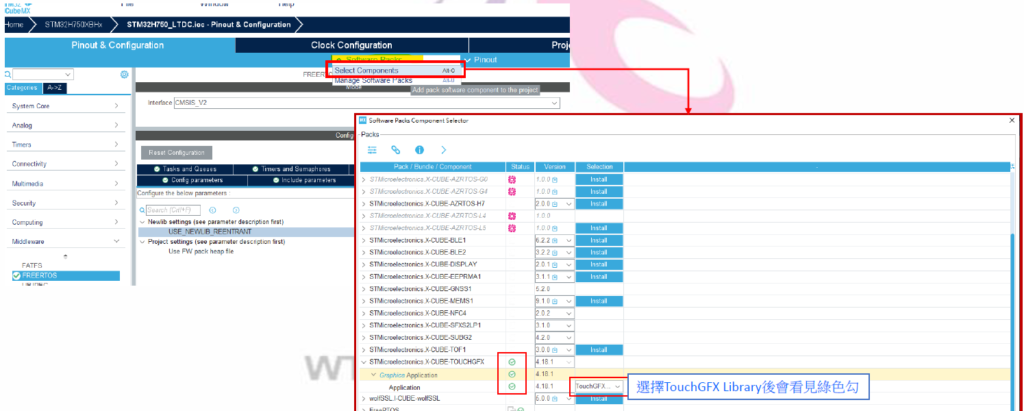
設定TouchGFX參數
- Start Address與Start2 Address各需要一個Frame buffer
- 480x272x2(RBG565) = 0x3FC00
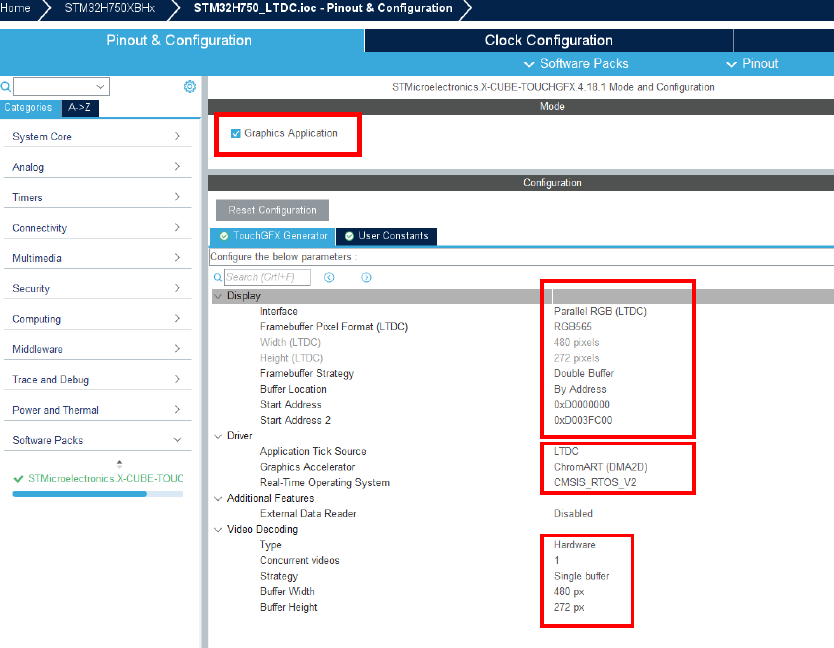
設定CubeIDE增加Heap Stack

程式主要跑在ExternalFlash所以要偏移中斷向量表
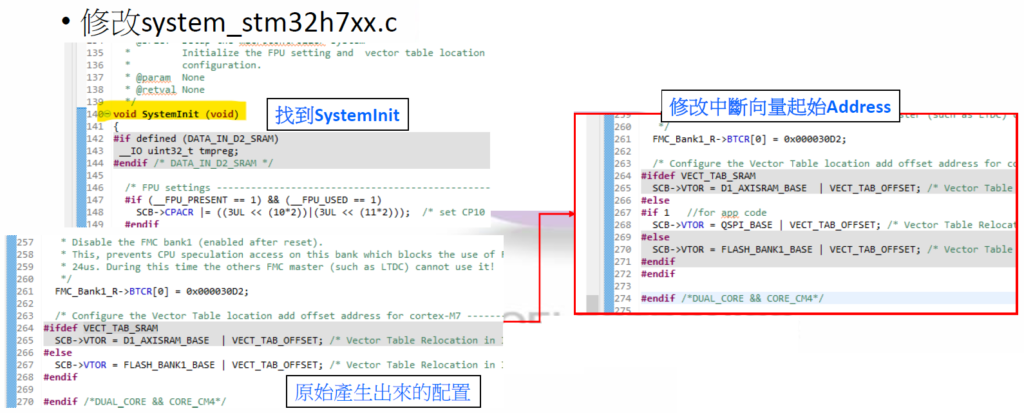
修改CubeIDEFLASH.ld檔
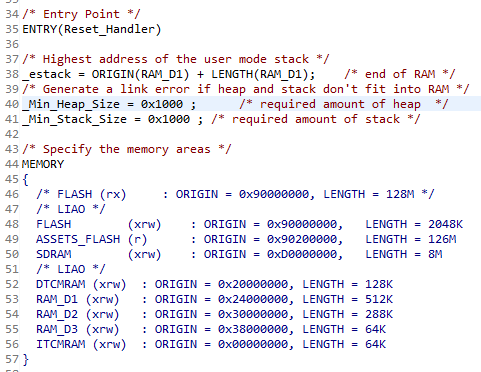
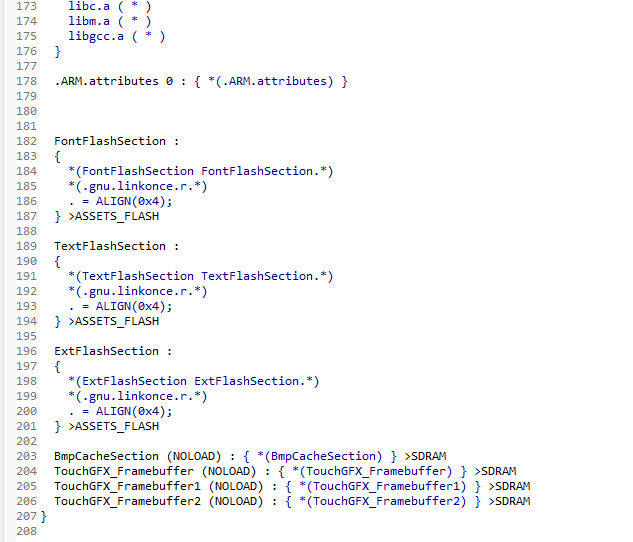
在外部Flash執行程式
務必留意事項,要先燒錄BootCodeJamp至APP Code
•BootCode與APPCode的Clock配置最好一樣不然程式不會執行